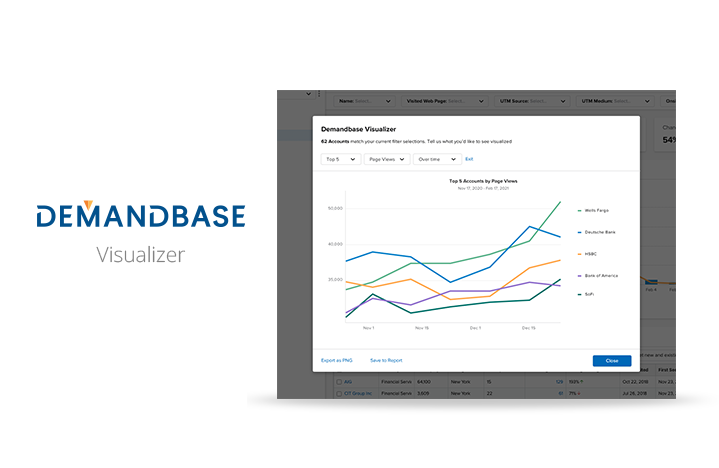I'm a Product Designer.
I like to take complicated concepts and make them easy to understand with clean, elegant applications. I’m a master multi-tasker; keeping multiple projects top-of-mind with strong attention to detail. I’m a leader who puts his team first and fights in the trenches when necessary. Most of all, I’m an advocate for the end user.
Demandbase Campaign Builder (2019)
Brief: Convert our managed advertising product into a self-serve product.
Result: Our managed process was very convoluted, and barely usable by our employees who had been trained on it. I conducted user research sessions to determine which of the myriad of complex features in the managed system should be ported to our more-streamlined self-service product, and in which order. With this tool, users can both create and edit B2B advertising campaigns, identify budgets, geotarget, and attach creatives they upload themselves. This product has been a huge win for Demandbase, allowing us to scale our industry-leading Advertising solution.
Demandbase Campaign Reporting (2020)
Brief: Display performance data for advertising campaigns, while converting the look-and-feel to the new Demandbase One style.
Result: Users are able to view detailed metrics about each of their advertising campaigns, individually or grouped. They can dig in to see details about individual creatives, or company-wide trends. The addition of sparklines, so users can see trend data, and performance indicators, so uses can see how data points compare to previous time periods, helped give users new insight into a tool that already rely on daily.
Demandbase Visualizer (2021)
Brief: Design several new charts based on customer requests which enable them to understand the performance of their initiatives.
Result: Through user research, I determined that a library containing dozens of charts would be difficult to navigate and add visual complexity. Instead, I developed the Demandbase Visualizer. This system component allows users to plot the top-performing or bottom-performing items from any table in the product. A basic version of the product guides the user with options like, “Best performance” or “Most cost-effective” while advanced users can choose to plot any column from any table in the product.
Demandbase Creative Library (2021; Still in devleopment)
Brief: Give users a better place to manage their creatives in the product
Result: When the MVP of the Advertising Product launched, we trimmed a lot of scope in order to meet our deadline. One of the items cut was the Campaign Library. Users were only able to manage their creatives from within the Campaign Builder. And they couldn’t arrange them or make any edits–not even to the landing page. Obviously, that wasn’t going to work forever. This product allows users flexibility to upload and edit their creatives whenever they want. And it add some much-requested features we’ve received: ability to edit landing pages, support for ad groups, better preview of creatives, and more.
Demandbase Style Guide (2020)
Brief: Create new, modern UI out of two brand identities—and it needs to launch in eight months!
Result: When Demandbase acquired Engagio, my team was tasked with an enormous challenge: Take these two products and merge them into a modern, cohesive whole. Oh, and we only had eight months before launch! I created this style guide to help us get to the launch, and for use going forward. The Style Guide has examples and instructions for how to build all the most common components. In addition to this, I managed the update of the Internal Component Library—providing requirements for the updates to each of the pre-existing components, and speccing out components that needed to be built. At the same time, I was building a Sketch Library with all the components in the style guide. Were some corners cut? Yes…we still don’t have the tables updated as nicely as I’d have liked…but did we meet the extremely tight deadline? We sure did!
Workstream Approvals by Webdam, a Shutterstock Company (2017)
Brief: Create a tool that will allow Workstream users to send assets for approval, leave and read comments, and allow requesters to track the progress of the approvals they've requested—all without leaving the image in the system
Result: The Workstream Approvals + Comments Sidebar works with the Asset Details page's existing palette configuration, and slides in from the side. This solution unifies content that had previously been in three different locations, and supports various permission levels (whether users can draw on the proof, see others' comments, or view current status of the approval).
Workstream Calendar by Webdam, a Shutterstock Company (2017)
Brief: Create a calendar view for Workstream so that admins and users can easily see how many projects they have due across various time periods.
Result: Workstream Calendar enables users and admins to view all tasks by due date. The view can be filtered by requester, assignee, task status, and more. The calendar has a month, week, and 5-day view. The calendar is extremely lightweight and utilizes hover states to allow users to see an overview of a task without having to click in.
Workstream by Webdam, a Shutterstock Company (2016-7)
Brief: Build a creative project management system to enable Workstream to own the customer experience from the idea inception through to distribution.
Result: Before Workstream, Webdam was only useful for the final 2 steps of the typical 6-step client workcycle. Workstream has enabled Webdam to enter into users' workflows earlier in the process, which saves time typically spent jumping around between various parts of projects. Workstream can be utilized to build and fill out Creative Request Forms, and convert customer submissions into Tasks and Projects. Tasks can be assigned, given due dates, organized, and eventually sent for approval. And approvals may be sent in both by Workstream users and guests.
Node Sales Analyst Salesforce extension (2016)
Brief: Integrate the business intelligence of Node into Salesforce so that our users are able to access our information in the tool they use most.
Result: Node analyzes existing leads in your Salesforce instance to find and score which leads are most similar to previous completed/won sales, and using our intelligence layer and artificial intelligence, it can find any similarities between the salesperson and prospect, and generate new leads.
Node Contextual ContactFinder Chrome extension (2015)
Brief: Create a tool that exposes to users their personal connections to people, companies, and topics on every webpage they visit.
Result: Node's Contextual ContextFinder was a plugin that would scan any webpage you visited, find the names of people and companies on that site, and display contact and relationship info for those people and companies. The typical use case for this was when salespeople and recruiters find interesting information on the internet about companies that have recently experienced the type of event that can trigger sales, they have immediate access to reach out to these future customers.